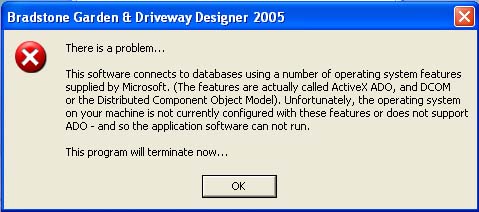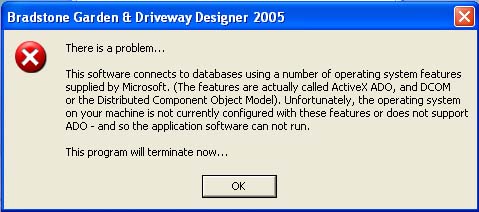Affects
systems
Execution of Bradstone Garden & Driveway
Designer 2005 on older systems - typically Windows 95 and WIndows
98/ME.
Symptoms
When you try to execute Bradstone Garden
& Driveway Designer 2005 software, the following dialog box pops up.
When you click OK, the application closes.
References
Please refer to
Microsoft knowledge base article 231943, 191094, 271850, 232060 for background
information on the two Microsoft facilities known as MDAC
and DCOM. Either or both of these Microsoft facilities are missing on the
host PC.
Cause
Some older systems are
not configured to support database access. The Bradstone Garden &
Driveway Designer 2005 uses database access to manipulate information on
Bradstone products. When the application first runs, it tests the host system to
see if the appropriate database access facilities are available. If they are not
found, the above message is displayed and the application
quits.
Resolution
Two Microsoft facilities are required on
the host PC to provide database access. One is known as DCOM which will
only ever apply to Windows 95 and some Windows 98/ME systems. The second
facility is known as ADO - and is distributed by Microsoft in a
package known as MDAC (which stands for Microsoft Data Access Components).
There are a number of versions of MDAC available. In general, code running on a
particular version of MDAC will also run on any later version.
The Bradstone DVD actually contains a
hidden version of the Garden & Driveway Designer that includes data access
components (MDAC version 2.5). In most instances where the above problem
occurs, simply removing the existing installation of Bradstone Garden
& Driveway Designer 2005, and installing the hidden version of the same
application (with its MDAC 2.5 component built in) will resolve
the problem. Contact TRGS Technical support to find out how to install the
hidden version of the Bradstone Garden & Driveway Designer 2005 application.
If this solution does not work, read through the following suggestions.
On very old systems that are
not even running DCOM, a download from the Microsoft site may be
required. DCOM98
Version 1.3 is available for Windows 98 and DCOM95
Version 1.3 is available for Windows 95.
The required ADO software can be
obtained by visiting the Microsoft web site and downloading MDAC Version 2.5. MDAC 2.5 is the version used by Bradstone Garden & Driveway
Designer simply to ensure that the application works on the widest
range of systems. Microsoft have released service pack 3 for MDAC 2.5. Any
system running a more recent version of Microsoft MDAC such as version
2.6, 2.7 or 2.8 should also work without alteration. However, the user may
care to note that misconfigurations of MDAC are not uncommon
(especially on dual boot machines) and can be extremely difficult to
resolve. If the above error is observed on systems running later
versions of MDAC, it may well be due to MDAC misconfigurations. Microsoft supply
free analysis tools (ie: the MDAC component checker application) to
assist the resolution of such problems. Alternatively contact
Microsoft technical support to resolve.
For most systems, removing the
existing version of Garden & Driveway Designer 2005 and
re-installing the hidden version of the application will resolve this
problem.
Remember - always backup key data before making any
changes whatsoever to your PC as TRGS Ltd cannot be held responsible for
any loss or damage resulting from any solutions or suggestions outlined in the
above notes. Microsoft, Windows, Windows 98, Windows ME, Windows 2000 and
Windows XP are trade marks of the Microsoft Corporation.